How to Use Camstudio to Record Your PC Screen Activity
learn How to Use Camstudio to Record Your PC Screen Activity, You can record your on-screen activity and desktop tasks. It is simple & easy.
CAMSTUDIO- OVERVIEW
Camstudio is the open source software.It’s basic purpose is to record the audio and video of all screen activity of your’s on own computer. It is not renowned for best quality videos but it is completely free.It is a lot easier to record on-screen tasks and show to others. First of all you can download camstudio from below Button.RECORD YOUR ON-SCREEN TASKS
1) Install two different files (the main program allowed by codec).Once it is done now open the camstudio. you will see on the right side ‘RECORD’ .
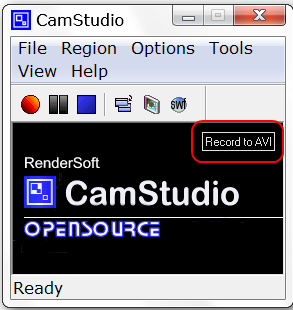
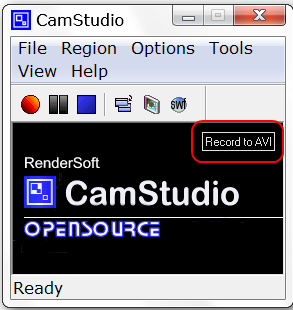
2)Before recording. select the region area of your screen you want to record.
Select the quality of video according to your need because the default quality is 70.
you can configure the settings of compressor. Remember every compressor has unique settings if you changed the compressor then you have to go back and check settings again.
Choose the CamStudio Lossless Codec v1.4. while using the software it gives the best result.
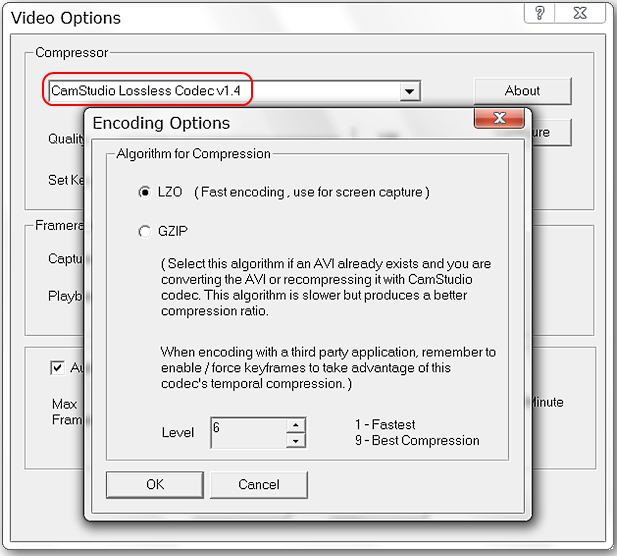
3)Go back to the main menu you will see the last button is toggling between .AVI and .SWF output .Once you satisfied with the setting, Click on RED BUTTON to start recording.
4)when you want to stop recording. Click on the system tray icon and select your option.
5)when recording finished. Window will prompt and save it to your desired location and format
Once file saved .movie player window will open automatically and play your’s recording.Conclusion – Easily Record PC Desktop Screen Activity
So I hope if you have followed the tutorial, now you can record computer screen activity. The steps to record desktop session were simple. Still if you faced any issue you can let us know and we’ll help you to solve problems related to desktop recording. Camstudio is very easy to use software in this regard.Labels: Tricks
posted by RamsBoy89 @ 07:25
0 Comments
![]()
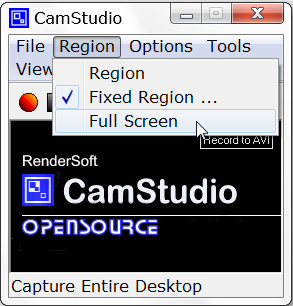
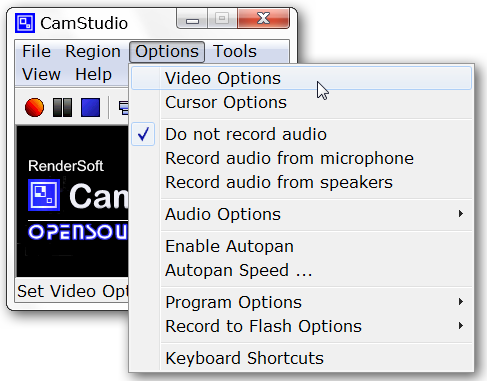
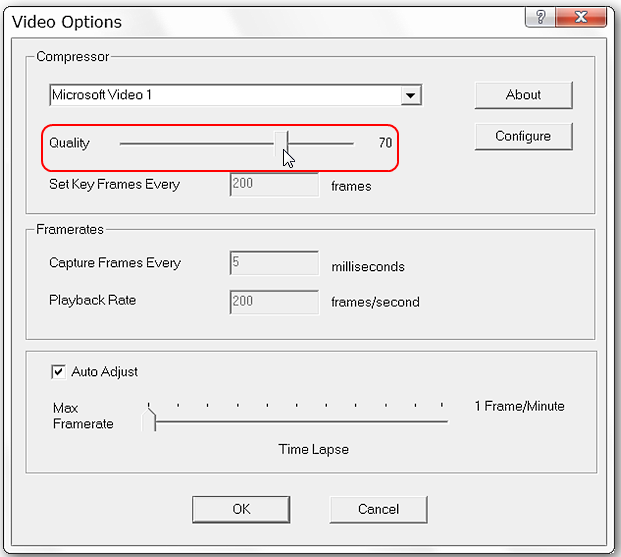
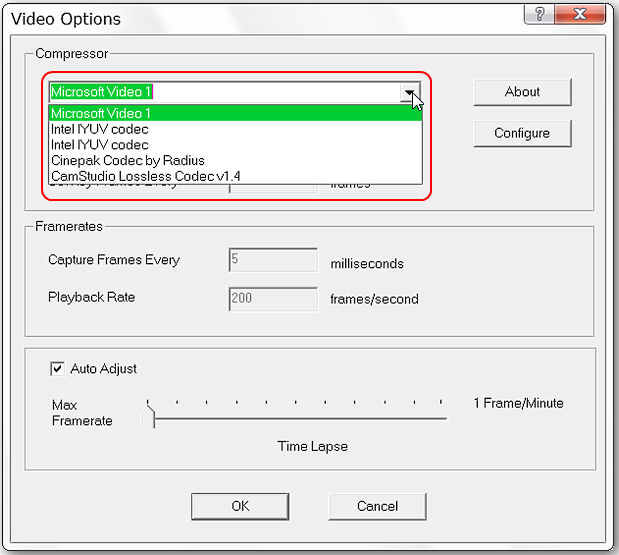
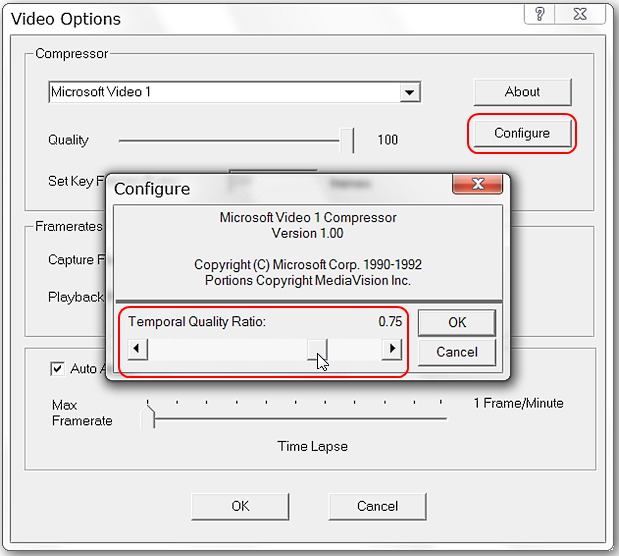
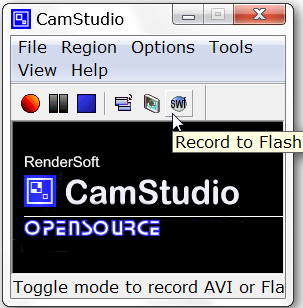

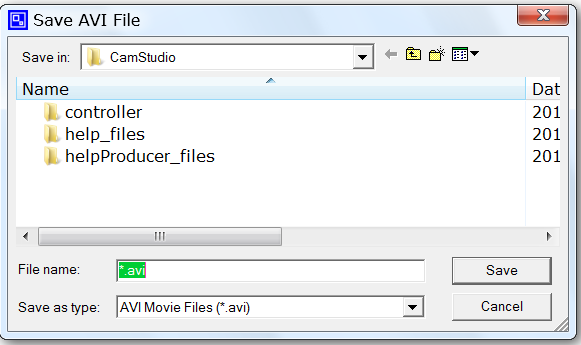
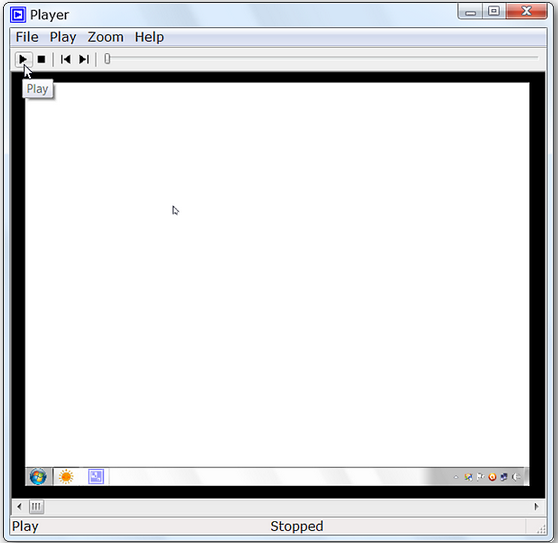


0 Comments:
Post a Comment
Subscribe to Post Comments [Atom]
<< Home